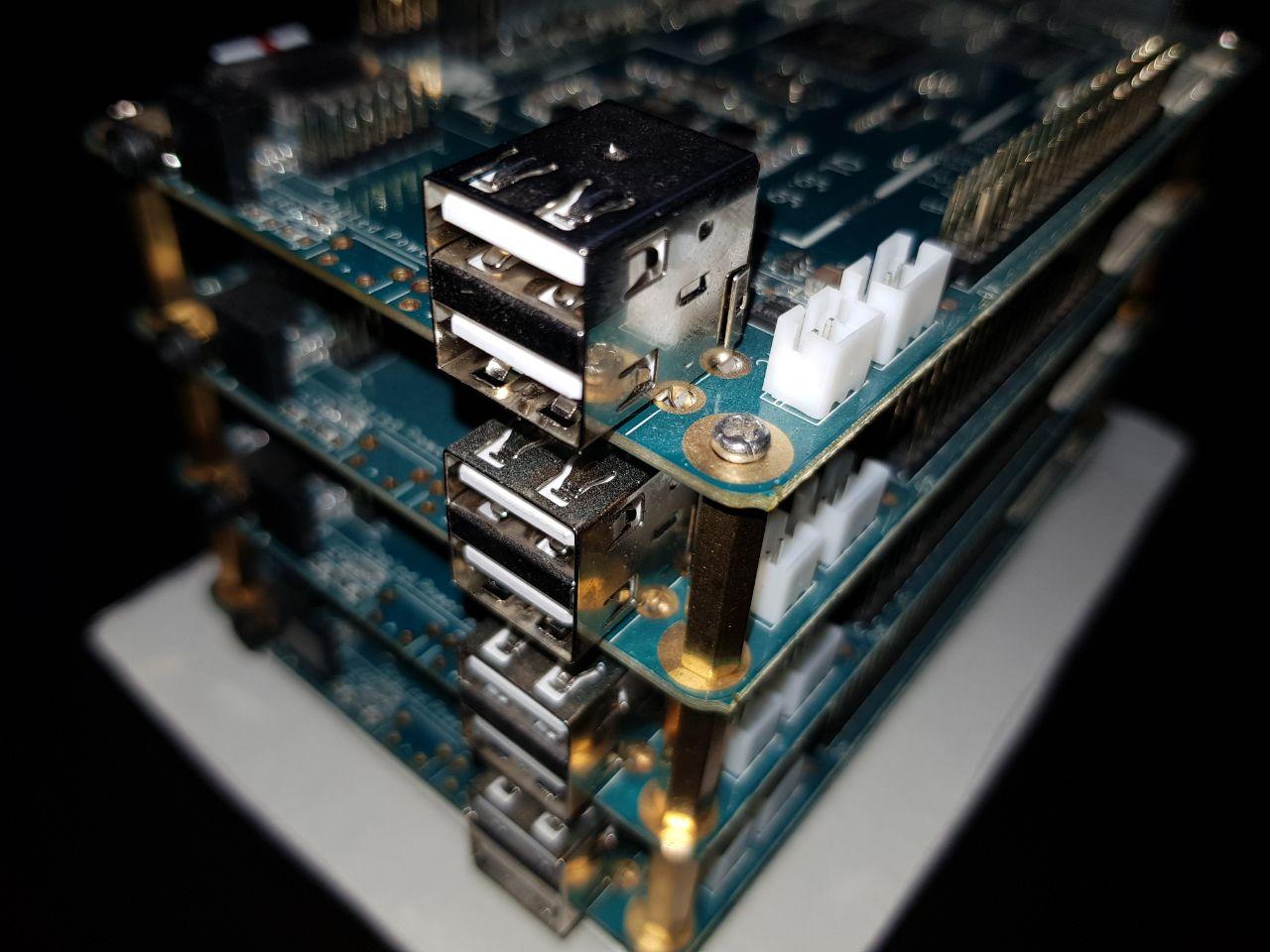
DevOps
Pine64 A64(+) + Armbian Buster + Docker
Introduction.
Following the list of step to install Docker in the Pine64 cluster:
Armbian.
- Download Armbian Buster image for pine64
- Burn ssd using Etcher
- Start Pine64 with the new ssd.
It will take few seconds because is resizing the sdd partition to use the full size. After that:
- Login using
Log in as: root Password: 1234 - First login as root will ask for a new password.
- First login will ask to create a new admin user.
- Login using the new user.
- Login using
- Change host name. The default hostname is
pine64. We are going to create a small cluster, so we don’t want to use the same name in all nodes.- Change hostname
hostnamectl hostnamectl set-hostname pine641 - Replace all references to the old name in /etc/hosts
sudo vi /etc/hosts - Reboot
- Change hostname
- Update and install commons used software.
The Debian image installed is the server version, so it comes with
htop,openssh, etc..sudo apt update sudo apt full-upgrade sudo apt install neovim sudo update-alternatives --config editor sudo update-alternatives --config vi - Set static ip. I’m going to use 192.168.1.191 to 194 for the Pine64 nodes. So, I will add the static configuration
in
/etc/network/interfaces:
And restart the network service:auto eth0 #iface eth0 inet dhcp iface eth0 inet static address 192.168.1.191 netmask 255.255.255.0 gateway 192.168.1.1 dns-nameservers 192.168.1.1sudo service networking restart
Docker
Docker officially supports Debian Buster 10, so let’s follow the documentation:
sudo apt-get remove docker docker-engine docker.io containerd runc
sudo apt autoremove
sudo apt-get update
sudo apt-get install \
apt-transport-https \
ca-certificates \
curl \
gnupg-agent \
software-properties-common
curl -fsSL https://download.docker.com/linux/debian/gpg | sudo apt-key add -
sudo apt-key fingerprint 0EBFCD88
sudo add-apt-repository \
"deb [arch=arm64] https://download.docker.com/linux/debian \
$(lsb_release -cs) \
stable"
sudo apt-get update
sudo apt-get install docker-ce docker-ce-cli containerd.io
sudo groupadd docker
sudo usermod -aG docker $USER
Restart the session, to be sure changes in the user groups are available, and then:
docker run hello-world